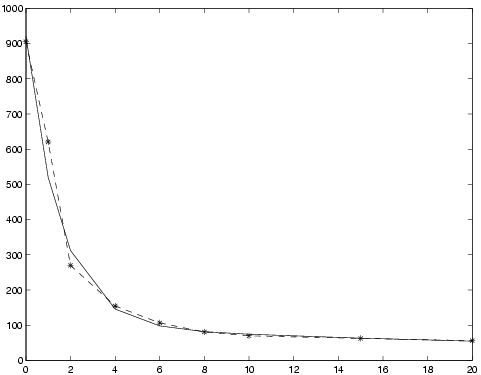ExpSolve
From TomWiki
Jump to navigationJump to search
Purpose
Solve exponential fitting problems for given number of terms p.
Calling Syntax
Prob = expAssign( ... );
Result = expSolve(Prob, PriLev); or
Result = tomRun('expSolve', PriLev);Inputs
| Prob | Problem created with expAssign. |
|---|---|
| PriLev | Print level in tomRun call. |
| Prob.SolverL2 | Name of solver to use. If empty, TOMLAB selects dependent on license. |
Outputs
| Result | TOMLAB Result structure as returned by solver selected by input argument Solver. |
|---|---|
| LS | Statistical information about the solution. See TOMLAB Appendix B. |
Description
expSolve solves a cls (constrained least squares) problem for exponential fitting formulates by expAssign. The problem is solved with a suitable or given cls solver.
The aim is to provide a quicker interface to exponential fitting, automating the process of setting up the problem structure and getting statistical data.
M-files Used
GetSolver, expInit, StatLS and expAssign
Examples
Assume that the Matlab vectors t, y contain the following data:
To set up and solve the problem of fitting the data to a two-term exponential model
,
give the following commands:
>> p = 2; % Two terms
>> Name = 'Simple two-term exp fit'; % Problem name, can be anything
>> wType = 0; % No weighting
>> SepAlg = 0; % Separable problem
>> Prob = expAssign(p,Name,t,y,wType,[],SepAlg);
>> Result = tomRun('expSolve',Prob,1);
>> x = Result.x_k'
x =
0.01 0.58 72.38 851.68
The vector contains the parameters as so the solution may be visualized with
>> plot(t,y,'-*', t,x(3)*exp(-t*x(1)) + x(4)*exp(-t*x(2)) );
<figure id="fig:expData">
</figure>



![{\displaystyle x=[\beta _{1},\beta _{2},\alpha _{1},\alpha _{2}]}](https://wikimedia.org/api/rest_v1/media/math/render/svg/897935525bb63f657211784d2394653e5a683c80)